The Road to Touchless Processing: Step 3, Define Your Metrics
This is the third blog post in a series on touchless processing. In the first post, I likened touchless processing to the parable of the six blind men and the elephant. Almost every AP Manager has heard the phrase, yet there is no consistent understanding of what constitutes real touch processing. The second post discussed training the OCR. Rigorous training is an essential step towards achieving true touchless processing. It is time consuming, prone to exceptions, and never truly “done.” We recognized this problem early on, and that’s why we developed invoice “training-as-a-service.” The third post introduced the concept of a rule set. Touchless processing operates according to a set of best practice “rules” defined by the users of the system. Rules need to be defined and instrumented within your AP automation solution.
Metrics
Now that training is complete and a rule set has been preliminarily defined, it’s time to define a set of metrics to instrument touchless processing. By “instrument” I mean “manage.” Think of an instrument panel on a dashboard, with various metrics that indicate how well the process is working and where an AP Manager should focus his/her attention.
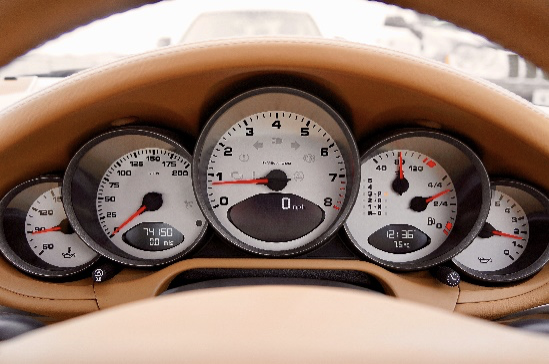
The process of defining and refining rules is necessarily iterative. If tolerances are set too low, every invoice becomes an exception. Too high, and you risk compromising the integrity of the approval process. Metrics are required to tune and manage the process. As a wise professor I worked with once said, “If you can’t measure it, you can’t manage it.”
What metrics should be included on the instrument panel? Well, it depends based on the organization and the rule set. Generally speaking, metrics should include the following:
| Rule Type | Description | Best Practice |
|---|---|---|
| Quantity | # of invoices successfully processed on a touchless basis | Track over time. Look at YTD performance vs prior YTD performance to measure improvement. Use graphs to aid understanding and highlight trends. |
| Quantity | of invoices that failed touchless processing | Drill down into the details of each failed invoice to understand what caused the failure. Tune the rule set if appropriate. Consider upstream improvements that could lead to a higher success rate, including discussions with suppliers. |
| Quantity | Supplier Performance | Diagnostic metrics at the supplier level can pinpoint opportunities for improvement in the quality of the submitted invoice. In addition, the use of a supplier portal can bypass the normal processing stream and improve both quantity and quality |
| Rule Set Performance | of Touchless Invoices / # of Total Invoices | Track this metric over time. A simple line chart will provide insight into the overall success rate of the rule set and trends. |
| Rule Set Performance | Waterfall report | Evaluates each rule and counts the number of invoices that fail and pass each prescribed rule. Looking at the number that failed the entire set of rules masks issues with specific rules. The waterfall report provides critical insight into which rules to tune and how to tune them. |
| Rule Set Performance | of Touchless Invoices Cancelled Before Payment | Invoices that make their way through most of the process, only to be cancelled at the end, is indicative of a rule set that needs tuning. |
| Business Impact | Total Early Payment Discounts | Track this metric over time. The ability to process invoices more quickly should increase the number of early payment discounts and improve bottom line profitability |
| Business Impact | of Fraudulent Invoices Detected | Touchless processing frees up AP resources to focus on higher value tasks, including investigating problematic and potentially fraudulent invoices. |
| Quality | Error rate report | Requires rigorous review and audit during initial implementation. Once fully operational, conduct random audits of invoices processed on a touchless basis to confirm accuracy. |
What’s next
According to the Aberdeen, the average invoice takes 14.2 days to fully process. That is a surprising statistic given the strides made in automating other parts of a business. Touchless processing technology holds great promise. It can improve both the quality and the quality of invoice processing and help companies close the books faster and more accurately. Staff can be realigned with more pressing projects that return a higher value to the business and provide more rewarding, less mundane, career options. For instance, sophisticated invoice fraud schemes were recently exposed at Google and Facebook. The AP staff is well equipped to analyzes invoices and confirm their provenance.
