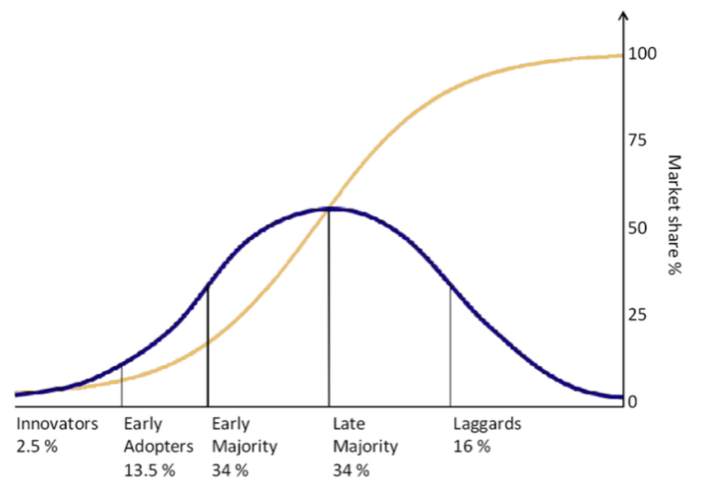The Importance of Native Integration with an ERP System
A strong accounts payable system is fundamental to maintaining a healthy supply chain. When AP processes are neglected, they endanger the supply chain, undermine supplier relationships, jeopardize supply quality and continuity, and put customers at risk. Given the risks, it’s imperative that IT professionals approach AP automation with stringent requirements regarding integration with the ERP system. Native integration is much more reliable and cost effective than file-based integration, and in harmony with the objectives of digital transformation.
01. System Integration
AP automation solutions require tight integration with the ERP system. Master data located in the ERP system form the foundation of the AP automation experience.
In a typical implementation, data from more than 20 separate tables must be mapped between the two systems, including the chart of accounts, subledger, address book, supplier master, company master, business unit master, purchase order header and detail, PO receipts and user-defined codes. AP automation solution systems also push data back to the ERP system.
The process of defining, building, and testing a file-based integration is complicated, time consuming, and expensive
Expense
| File-based integration: | $$$ |
| Native integration: | $0 |
AP Express’ Native Integration communicates using web services and understands both the structure of the ERP system and the required data elements. Moreover, it is maintained by Nivo1, eliminating the need for ongoing support from IT.
02. Data Integration
File-based integration requires scheduled updates that synchronize the data needed to process invoices. This corrupts or slows the review and approval process and is frustrating for the end user.
An AP automation system synchronizes nearly 1,000 individual data elements with the underlying ERP system. The process is inherently fragile and error prone. Schedules slip, and processes break because of system modifications and software upgrades. When new data is added to the ERP system, missing the synchronization window, the AP automation system is unable to recognize and process new invoice records.
Data Integration Expense:
| File-based integration: | File-based integration: |
| Native integration: | $0 |
AP Express’ native integration automatically synchronizes data with the underlying ERP on a real time or scheduled basis. AP users always have the up-to-date data they need to do their job.
03. Digital Transformation
Digital transformation initiatives are changing the way companies conduct business by improving customer experience and engagement, promoting greater efficiency and improving decision making.
However, digital transformation should not result in expensive system integration efforts. Nor should it begin and end with AP automation. Native integration delivers a far superior platform that is in harmony with the move toward an integrated digital supply chain between buyers and suppliers.
Expense
| File-based integration: | 0% |
| Native integration: | 100% |